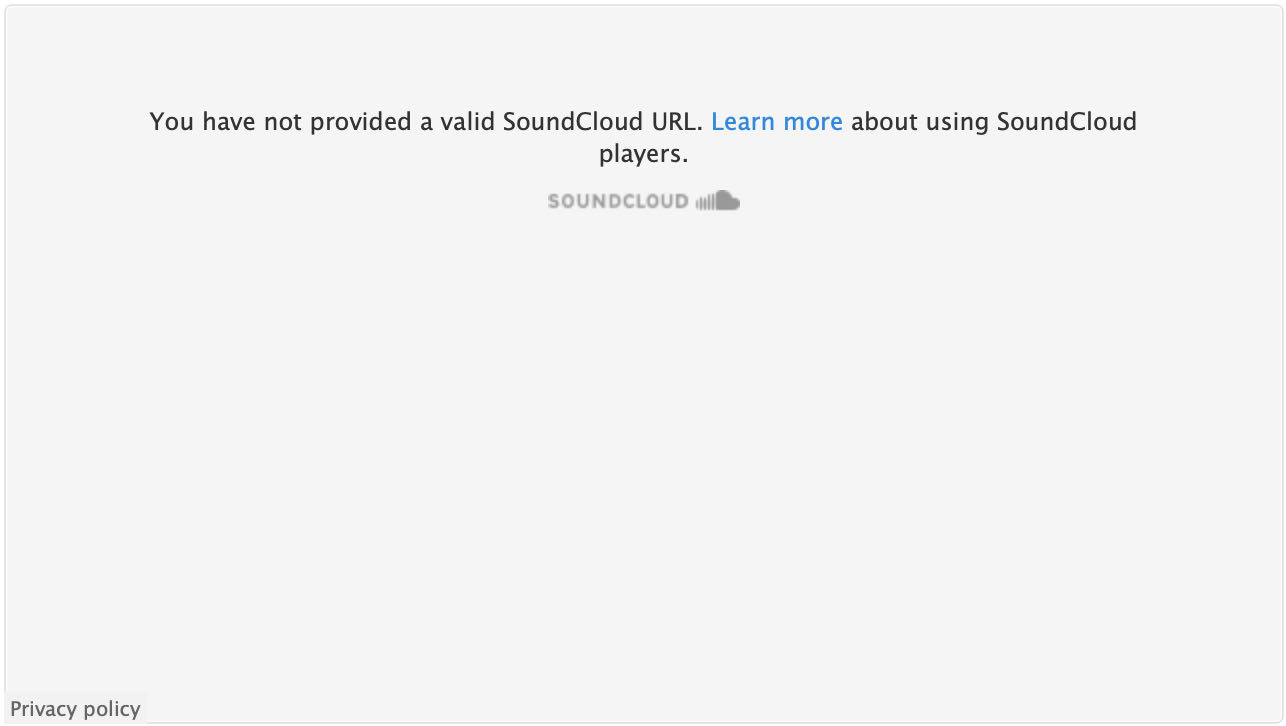Home › Forums › Forum Help And Other Tutorials › Issues viewing submissions using Soundcloud
- This topic has 8 replies, 5 voices, and was last updated 3 years, 3 months ago by
 sunjamr.
sunjamr.
-
AuthorPosts
-
-
May 14, 2022 at 10:24 am #308343
Hi folks – I’m having a problem on my Mac, using Safari, when I try to watch a submission using Soundcloud.
I get a quick flash of the normal video still then, a second later, this screen:
This has only started happening recently, and I’m not aware of me doing anything to cause this. It’s happening when trying to watch a few members submissions, so it’s likely to be my setup, rather than anything they’ve done.
Any ideas? Thanks in advance!
-
May 14, 2022 at 10:44 am #308347
Hi Mark,
Can you reference the specific submission you are talking about? Also, try to open it in another browser to confirm if it’s a browser issue.🎸JoLa
-
May 14, 2022 at 11:06 am #308348
Thanks, JoLa.
One example is Ralph’s submission called “Southern Wind” #308154
I can see that he has posted two videos, but I get a quick shot of the stills before my screen shows this message for both the videos. I emphasise this is not the only submission – it’s happening for me with other people’s if they are also using Soundcloud.
I don’t have any other browsers loaded, but can obviously do so if that’s the only solution. Maybe it’s a recent MacOS update that has caused this on my Mac, I don’t know.
I’ll try it on my wife’s Mac when I get a chance, see what happens.
Thanks for responding, JoLa.
Best wishes! ❤️-
May 14, 2022 at 1:36 pm #308357
Hmmm, it all works fine on my end …
Sometimes rebooting the computer does the trick, or at least close and restart the browser.🎸JoLa
-
-
May 14, 2022 at 11:43 am #308353
Hi Mark,
Both of Ralph’s Soundcloud postings work fine for me via Safari on iPad.Richard
-
May 14, 2022 at 11:51 am #308354
Thanks, Richard.
It looks like it’s my Mac that’s the problem, not sure what’s caused it though. I gave my iPad to Fiona, but borrowing it back may be the simplest solution when I get this issue.
Thanks again all. ❤️
-
-
May 15, 2022 at 2:18 am #308374
Hmmm… everything is OK for me too.
If it used to work and all of sudden doesn’t anymore, obviously something must have changed. But what?
Problems with SoundCloud in Safari are unfortunately not uncommon, judging from the various posts I found here and there on the internet. And Safari is much more deeply integrated in the operating system than an external browser such as Firefox, so problems can be hard to diagnose and to fix.What version of macOS and Safari are you on? Make sure everything is up to date.
If you have extensions installed, try disabling them and load that SoundCloud page again. If it works, it’s because one of the extensions is a trouble maker… you’ll have to find out which one.You can also read the help forum for SoundCloud. Maybe one of the fixes will work for you.
Good luck! -
May 15, 2022 at 5:50 am #308380
Thank you all for kindly looking into this and responding – really appreciate it ❤️
My Mac is fully up-to-date – I just checked again. I’ve tried all the standard stuff: reboot; clear cache; delete temp-files; etc.
I too have done a web-search – it looks like I’m not the only one experiencing this, and not just with Safari.
My wife’s Mac works fine! Fortunately, so does the iPad I passed onto her – so I’ll simply use this instead 👍 (much easier to use emoji’s on the iPad too 👏🤓👍)
Thanks again everyone! 😎
-
May 15, 2022 at 3:26 pm #308397
Moral: People should make an effort to post their submissions as Youtube videos rather than SoundCloud audio, since we all want to see what their fingers are doing anyway. It’s not that hard.
Sunjamr Steve
-
-
AuthorPosts
- You must be logged in to reply to this topic.